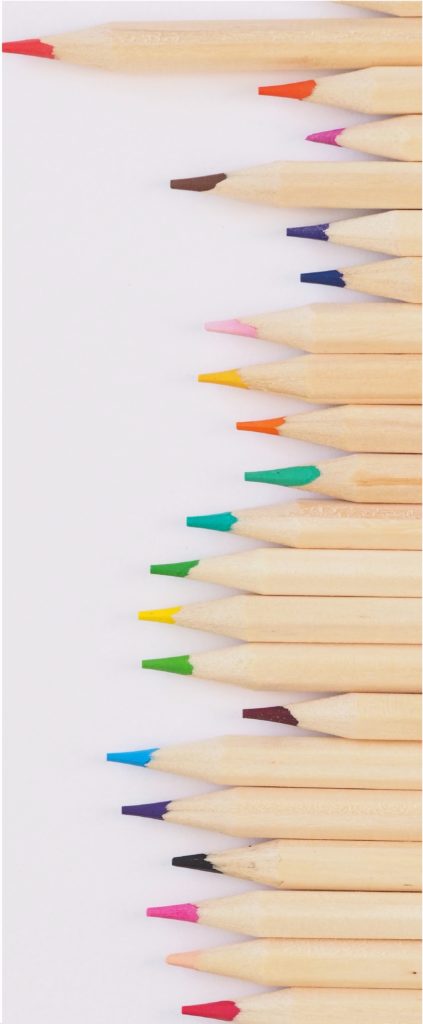Click here for instructions on how to use TRS/711 and RTT.
Support for Hearing, Vision and/or Speech Disabilities
KinderSystems is committed to providing adequate and comparable support for persons with hearing, visual, or speech disabilities. KinderSystems has a variety of methods through which a person with hearing or speech disabilities can request support. The methods are:
- National Telecommunications Relay Service (TRS), also known as 711.
- Use real-time text (RTT) from a mobile iOS or Android device.
- Chat feature within the KinderConnect application.
- Other special accommodations upon request.
To support the methods outlined above. KinderSystems will:
- Train support staff on how to accept and adequately handle relay calls.
- Make available and provide written documentation on how to use the National Telecommunications Relay Service (TRS).
- Make available and provide written documentation on how to access support chat once logged into KinderConnect.
- Confirm during the initial call with the provider whether special accommodations are needed.
Privacy Notice
Using a relay service is confidential. All relay services and operators are forbidden by law from disclosing the contents of the conversation. (Privacy Rule under 45 C.F.R. 164.510(b)
National Telecommunications Relay Service (TRS)
Telecommunications Relay Services, also known as “711”, is a Nationwide service available 24/7/365.
It permits persons with a hearing or speech disability to use the telephone system via a text telephone (TTY) or other devices to call persons with or without such disabilities free of cost.
Real-Time-Text (RTT)
On December 15, 2016, the FCC adopted rules to facilitate a transition from text telephony (TTY) technology to real-time text (RTT) technology. This law allows wireless providers and cell phone manufacturers to support RTT in lieu of TTY.
A large number of devices manufactured after December 2017 already have RTT support built-in. Including, but not limited to, most iOS and Android devices.
Chat – KinderConnect
Once a user has logged into KinderConnect, they can request support via a chat/text-only interface. In most cases, using the chat feature within KinderConnect may be faster than RTT and TRS.
Email is one of the main support channels for CCES. KinderSystems can upon request issue all communications via email instead of phone or chat.
Other Accommodations
Should other accommodations be requested, KinderSystems will make a best-effort attempt to assist using the requested communications channel.
Please dial 833-859-3433 or email us at SupportAZ@KinderSystems.com and one of our representatives will gladly assist you. Support staff are available from 6:00 AM - Midnight Mountain Time, 7 days a week.