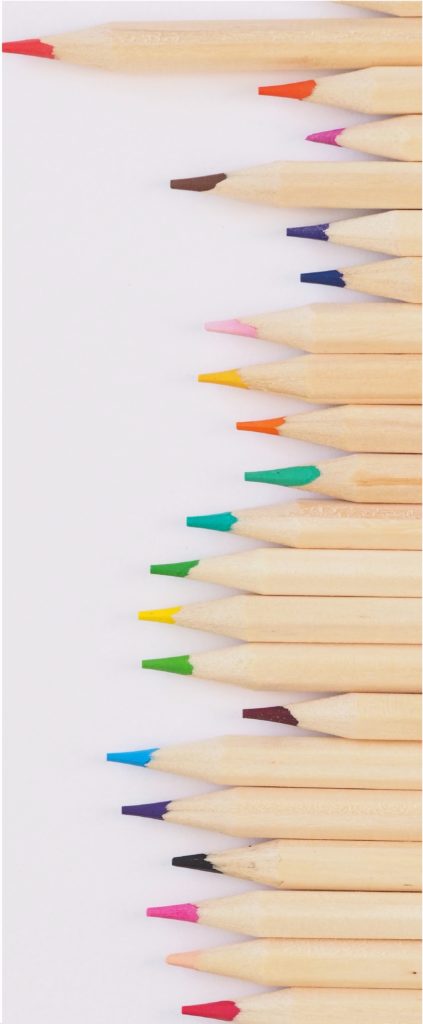This page contains some of the most Frequently Asked Questions we receive from providers using our system. We will continue to update this page as we receive more questions.
TERMINOLOGY
What is CCES?
The Department of Economic Security (DES) Child and Community Services Division (CCSD) is implementing a Child Care Electronic System (CCES) to develop the ability to conduct business with child care providers in a digital environment and improve important business processes and practices for providers and DES, and build resources for parents with full access to child care information and services. The first part of the CCES is electronic attendance tracking which will be implemented through the awarded vendor, KinderSystems®.
What is CCMS?
Child Care Management Software (CCMS) is specifically designed to help child care program administrators automate their day-to-day operations and monitor/manage the program proactively. CCMS supports a range of tasks including enrollment, waitlist management, daily attendance, fee collection, staff records (including professional development certifications and payroll), family communication and much more. Increasingly CCMS are also including tools to support accountability for child care subsidy (such as determining eligibility, tracking and submitting attendance), the Child and Adult Care Food Program, and other public funding streams. Most CCMS are built as Software as a Service (SaaS) applications with brand names like Procare, Brightwheel, Lillio, Playground, ELV Alliance Core, PowerSchool, and many others.
What is a CCMS API?
An API (Application Program Interface) allows two systems to talk to each other. KinderSystems® has an API that enables a CCMS to send attendance data to KinderConnect®, the child care provider portal of KinderSystems that allows child care providers the ability to manage attendance and view child care assistance information.
KINDERSYSTEMS TERMINOLOGY
What is KinderSystems®?
KinderSystems® is a suite of software programs and team of industry experts focused on helping government agencies administer child care services with improved operations and accountability.
What is KinderConnect®?
KinderConnect® is a web-based portal for providers, caregivers, parents, and guardians. It is the host for time and attendance tracking and reporting.
What is KinderSign®?
KinderSign® is an application for iPad and Android tablets that streamlines child care attendance tracking. The solution gives centers and providers an efficient way to collect attendance, report absences, send and receive messages, approve or deny transactions, and view case information.
What is KinderSmart®?
KinderSmart® is a mobile app for iPhone or Android devices that streamlines child care attendance tracking. The solution gives sponsors an efficient way to report attendance, report absences, read messages, and approve transactions.
What are the specific user roles available for KinderConnect®?
Operator - anyone who uses or ‘operates’ the electronic system. This could be any internal DES roles, a provider role, or a family role.
Provider Administrator – this is the primary contact at a provider’s location, usually (but not always) the business owner or their representative. A provider administrator has certain privileges like being able to create other operators at that provider’s location, or submit attendance for payment.
Provider User – Other provider staff using the system and have a lower level of system access, mainly a read only role – they cannot use some screens or perform certain operations.
Sponsor - A sponsor is a primary caretaker, such as the parent, guardian or any other person that the child’s primary caretaker approves to check their child or children in and out of care. Each sponsor that the provider enters must be uniquely identified by a ten-digit phone number. Once a sponsor is entered into the system, the provider must then associate the sponsor with the children that she or he is authorized to check in and out.
If a provider owns or manages several child care sites at different locations, can they link their operator account to all of them?
Yes. An operator can be associated with multiple provider locations, but this can only be done by KinderSystems® Support. The initial provider registration process must be completed for the provider locations with an operator defined in the system. Contact KinderSystems® Support and ask to have the additional locations linked to the user name. Once a provider contacts KinderSystems® Support, an agent will provide further details.
What are the teams within the Child and Community Services Division that a Provider will have contact with?
There are several teams within CCSD that a provider may have contact with for support.
- 1. The first team is the Provider Network and Support Team (PNS). This is the team of licensed surveyors who are assigned to work directly with providers. Certified Family Child Care Home Providers are assigned a licensed surveyor from the PNS Certification Team. Licensed Centers and Group Homes are assigned a licensed surveyor from the PNS License Center and Group Homes Team.
- 2. The next team is the Payment Processing Unit or PPU. This is the team that processes all billing submitted for payment and addresses questions about the billing and payment process.
- 3. A provider may also be in communication with the Family Support and Eligibility (FSE) team. This is the team that accepts applications for child care assistance, determines eligibility for child care assistance, completes the certificates of authorizations for child care assistance, and processes redeterminations and any changes as it relates to child care eligibility.
Is the use of the new CCES required?
The use of the new system is voluntary and not a requirement of the Provider Registration Agreement at this time for child care centers, group homes, and certified family child care home providers. Providers that opt to utilize the CCES will benefit from timely payments, significantly reduced paper transactions, and time reduction on manual monitoring. Providers are highly encouraged to participate in one of the roll out phases that will launch March 2025. A DES approved CCMS is required to participate in the CCES.
What are the costs associated with participation in the CCES?
There is no cost to the provider for participating in the CCES. A provider is able to select a DES approved CCMS that works best for their program. There is a subscription cost for use of a CCMS that is the responsibility of the provider. Providers that use a CCMS are able to increase operational efficiencies, establish business practices, and reduce overhead costs.
Child Care Management Software Systems (CCMS)
Why is a CCMS needed?
For a Licensed Center or Group Home to participate in the CCES, a DES approved CCMS is required to submit attendance electronically for children receiving child care assistance into KinderConnect® via an Application Programming Interface (API).
What are the benefits to a provider to utilize a CCMS?
There are many benefits to using a CCMS. It is specifically designed to help child care administrators automate their day-to-day operations and monitor/manage the program proactively. CCMS supports a range of tasks including enrollment, waitlist management, daily attendance, fee collection, staff records (including professional development certifications and payroll), family communication and much more. Increasingly CCMS are also including tools to support accountability for child care subsidy (such as determining eligibility, tracking and submitting attendance), the Child and Adult Care Food Program (CACFP), and other public funding streams.
What are the CCMS that are approved by DES?
The Department of Economic Security has an open application for Child Care Management Software (CCMS). A list of the DES approved CCMS can be found on the DES Child Care webpage under the CCES tab. Applications are requested from companies that operate CCMS for child care providers which are designed to help child care providers automate their day-to-day operations so that staff have more time to spend with children and are able to monitor and manage their program proactively. An application can be submitted at any time.
Will previous DES approved CCMS’ still be accepted?
Any previously approved CCMS will need to submit an application to DES in order to be considered for approval. The application for CCMS includes the new requirements for a CCMS to align with the CCES.
What if a provider is using a CCMS that is not on the DES approved list?
Only a DES approved CCMS will work with the CCES. Providers can encourage the vendor to apply with DES for approval.
How is a CCMS approved by DES?
The Department of Economic Security has an open application for any CCMS that would like to be considered (CCMS Application). A CCMS must have a certified API with KinderSystems® in order to submit an application. DES reviews the application and if all requirements are met, a demonstration will be scheduled with the CCMS. The CCMS is required to complete User Acceptance Testing (UAT) with DES. Upon completion of UAT, the CCMS will identify a group of DES contracted providers to test electronic submission with the CCMS, using a minimum of 3 providers and a maximum of 50 providers. The provider must transmit and submit two months of attendance without any manual intervention for the CCMS to be approved.
OPERATIONAL REQUIREMENTS
Do providers need the internet for CCES?
Yes. In order to share attendance data with DES, providers will need an internet connection at some point in the process. Most devices will allow providers to collect information in an “off-line” mode, and store it on the device until an internet connection can be made. Once the system is connected to the internet, the device will ‘sync’ with KinderConnect® to upload all pending attendance information that was collected when the device was in off-line mode.
What equipment do providers need?
Modern CCMS technology now makes it possible to run child care businesses on a range of devices including laptops, tablets and even smart phones, giving providers that send electronic data from their own CCMS many options. Once a month, DES providers will be required to log into KinderConnect® to verify attendance data, and hit the ‘send’ button to request payment. This step will require a laptop, PC or tablet with an internet browser to access KinderConnect®.
AUTHORIZATIONS AND PAYMENT PROCESSING
How often do providers upload attendance data to KinderConnect®?
Providers should review attendance data in the CCMS daily to check for complete sign in and sign out records from authorized parents/guardians. Providers are to transmit electronic attendance data for the current month no later than 10 calendar days following the last day of each calendar month. This includes providing all necessary information for children authorized for child care assistance as identified in the Provider Registration Agreement (PRA).
How often do Providers submit attendance for payment?
Providers are to transmit electronic attendance data for the current month no later than 10 calendar days following the last day of each calendar month. This includes providing all necessary information for children authorized for child care assistance as identified in the Provider Registration Agreement (PRA).
Providers sign into their KinderConnect® account and verify that the correct attendance information has been uploaded for all children who attended that month. The provider transmits the attendance data from their CCMS through the API to KinderConnect®. The Provider will then submit the attendance data from KinderConnect® to AZCCATS for payment processing.
A provider may only submit attendance for a child one time per month. Additional attendance will require a supplemental billing form and communication with the Payment Processing Unit.
Will Providers continue to receive paper billing documents?
Yes. DES will continue to mail paper billing documents to all providers until CCES is fully implemented and electronic billing documents are available. Providers ARE NOT to submit the paper billing documents for payment processing. An exception would be if the CCMS and/or the KinderConnect® System is down, i.e., an internet outage.
Will Providers receive anything in place of the paper billing documents?
DES will continue to mail paper billing documents to all providers until CCES is fully implemented and electronic billing documents are available. Once CCES is fully implemented, DES will stop mailing billing documents, and all providers using the CCES for payment processing will be sent a single sheet billing document to use in circumstances requiring the provider to use a manual billing document.
What documents will providers receive to show the payments that were processed?
Providers who receive warrants will continue to receive a warrant stub through mail showing how much the provider was paid and the listing of children. A provider will receive an extended stub listing to show the remaining listing of children for providers who are medium to large programs. Providers who are paid through direct deposit will continue to receive a direct deposit stub and will receive an extended stub listing to show the remaining listing of children for providers who are medium to large programs.
How are direct deposits over $100,000 going to be processed through the CCES?
Providers participating in the CCES and that submit billing for over $100,000 will be trained to submit attendance in batches through KinderConnect®. This is necessary so that providers who bill over $100,000 continue to receive direct deposit and not a paper warrant. The training will show a provider how to split the children in batches and submit on two different days. The days submitted must fall between Monday and Thursday. If a provider’s payment is placed on hold, it is possible that the two separate submissions may be combined by the system and the provider will then be paid through a paper warrant once the hold has been released.
Do providers still need to use the AZCCATS billing document if they are submitting through the CCES?
No, providers participating in the CCES submit their attendance through KinderConnect® and are NOT to submit the paper billing document. There will be circumstances when attendance cannot be submitted for a child through KinderConnect® and the paper billing form will need to be submitted. Providers will be trained on these specific scenarios.
Will providers registered as PDQ be able to continue submitting billings through the PDQ (Payment Disbursement Quickly) program?
PDQ providers who enroll in CCES will be removed from the PDQ program and will no longer be able to enter or view their payments in AZCCATS.
How do Paid Absences work in CCES for providers using CCMS?
Providers are to continue to follow the requirements for paid absences as outlined in the Provider Registration Agreement. Absences should only be recorded for those days that a child was SCHEDULED to attend and the provider was open. The AZCCATS system has the total units coded based on the authorization for the service month (current maximum can be up to 23 units), and included in those units is up to 5 paid absences. When data comes over from KinderConnect®, payments will not exceed these totals, and absences are only paid when at least one regular day of attendance is submitted as well.
If there is a change or backdate in the child’s authorization, what action does the provider need to take?
Providers are able to submit for attendance on authorized children according to the dates included on the authorization. Should the dates change with an authorization, such as backdating the authorization to align with when the child care application is submitted, a Provider will be able to submit for the newly authorized timeframe, as long as the child did attend the program on the dates authorized.
How far back can a provider submit billing and be reimbursed?
The provider should transmit electronic attendance data for the current month no later than 10 calendar days following the last day of each calendar month. This includes providing all necessary information for children authorized for child care assistance as identified in the Provider Registration Agreement (PRA). Billing will not be accepted after the ninth (9) month after services were provided.
What if there is an attendance error within the CCMS?
A provider should be checking attendance daily in the CCMS to ensure there is a sign in and out for each child who attended the program and that the timeframes do not overlap. For children receiving child care assistance who were not electronically signed in or out of care, the child care provider may correct the electronic attendance record. The correction must be completed prior to the start of the child’s next day of care. A provider wants to ensure correct attendance before submitting to KinderConnect®. A provider must work with parents/guardians who are not consistently using the CCMS to sign their children in and out. The parent/guardian is responsible and required to complete the electronic sign in/out for the child(ren). Monitoring procedures will include a monthly review of electronic signatures in KinderConnect® to ensure compliance with this requirement.
What if there is an attendance error identified in KinderConnect®?
KinderConnect® will flag attendance with yellow or red highlights. Attendance that is shown as yellow or red will require correction by the Provider before attendance can be submitted for payment.
- Red means an invalid time has been entered, such as the ‘In’ time was before an ‘Out’ time.
- Yellow means that a corresponding ‘In’ or ‘Out’ time is missing. All attendance for days where child care was provided should have an in and out time.
All invalid or missing attendance will require the provider to correct or remove the attendance in their chosen CCMS. Once the corrections are completed, re-upload the attendance to KinderConnect®. It is recommended that all attendance is checked in the CCMS prior to exporting the attendance to limit the need for corrections.
What is the process for when a provider is waiting for an application for child care assistance to be approved?
While an application for child assistance is being processed, a child can in the meantime be created as a Private Pay child in the CCMS, and receive care as such. If and when the child care authorization is approved, and is sent by DES to KinderSystems®, this creates a new authorization record for the child in KinderConnect®.
At that point, if the authorization is retroactive/backdated, the provider is able to submit attendance as long as the child attended during the authorized time period.
Note: If the authorization covers all attendance since the child began attending, DES will pay for attendance during that period of time, in accordance with DES billing policies. If a portion of the attendance is not covered by the retroactive authorization, then the family will have to pay whatever private pay rates applied at that time for child care received outside of the DES authorization period.
PROVIDER DOCUMENTATION AND MONITORING
Will providers be required to submit attendance for all children, including private pay?
For providers participating in the CCES, DES/CCSD will notify a child care provider when they have been selected for monitoring. The provider will pull their monthly attendance report from their CCMS which is their system of record for sign in and sign out records and submit this to DES. For DES Certified Family Child Care Providers using a CCMS and enrolled in the CCES, attendance for all children enrolled in their program must be submitted.
When do providers need to submit attendance data?
The provider should transmit electronic attendance data for the current month no later than 10 calendar days following the last day of each calendar month. This includes providing all necessary information for children authorized for child care assistance as identified in the Provider Registration Agreement (PRA)
How often should providers review attendance data?
A provider should review attendance data on a daily basis to determine if any children in attendance do not have an electronic sign in and sign out by the approved parent/guardian.
Providers are required to ensure that all attendance is complete and accurate prior to submission for payment. Note the following are very common errors with attendance:
- Incomplete time pairs -- an ‘in’ transaction without a corresponding ‘out’ transaction, or vice-versa. In other words, the parent checked their child in that morning, and forgot to check their child out that evening.
- Times out of sequence -- where an ‘out’ transaction occurs before the corresponding ‘in’ transaction. In other words, the parent checked their child out at the end of the day, and forgot to check the child in that morning.
What if a sign-in or sign-out of a child is missed?
For children receiving child care assistance who were not electronically signed in and out by the approved parent/guardian, the child care provider may correct the electronic attendance record, per the signed CCES Participation Agreement. Any correction to the record must be completed prior to the child’s start of the next day of care.
Will providers still need to maintain billing and SISO records for 5 years?
A provider is required to follow the requirements of the Provider Registration Agreement. It will be important for a provider to know the retention of records for the CCMS that the provider is using. Should the CCMS not maintain records for 5 years the provider should consult with the CCMS on how to download files and store them electronically rather than paper files.
Will providers still need to use paper sign in and sign out sheets?
No paper sign in/out sheets will be necessary. Providers can use a paper sign in/out sheet as a backup until the CCES is running smoothly or should there be an internet outage at the place of care.
What happens when a provider changes their provider type (NCRP, CH/CI, CG,LC)?
When a provider goes from one provider type to another (i.e. a certified home provider becomes a certified group home) the License Surveyor will be notified and provider information will be changed in AZCCATS and sent to KinderSystems®. Updated authorizations will be initiated for the children from AZCCATS and sent to KinderConnect®. Old authorizations will end. If the provider's P number changes, a new pin will be generated and sent to the provider. This will require the provider to set up a new registration with KinderSystems®. Child authorizations have to be transferred to the new owners by CCSD PNS and/or CCSDIT.
What happens when a provider's status changes?
A provider status can be active, probation, suspension, hold, or closure.
- Active: If a provider is active with a current authorization, AZCCATS and KinderConnect® interact as normal.
- Probation: If a provider is placed on probation, no new authorizations are issued to the provider. There is no impact to the CCMS or CCES process. Note: Only DES Certified Family Child Care providers can be placed on probation.
- Suspension: If a provider is suspended, any existing authorizations will need to be stopped by eligibility. AZCCATS will send any changes in authorization to KinderConnect®.
- Hold: If a provider is on hold, a provider is unable to be paid until the reason for hold has been addressed. AZCCATS and KinderConnect® interact as normal.
- Closure: If a provider is closed, any existing authorizations will need to be stopped. AZCCATS will send any changes in authorizations to KinderConnect®.
What happens when a provider has a change in ownership?
If there is a change in ownership that requires a new P number, a new pin will be generated and sent to the provider. This will require the provider to set up a new registration with KinderSystems®. Child authorizations have to be transferred to the new owners by CCSD PNS and CCSD IT.
If the change of ownership is an intact ownership change, the provider ID stays the same. These ownership changes are treated case by case and should be escalated to the Provider Network and Support Manager for Licensed Centers and Group Homes.
What will be the monitoring process for providers participating in the CCES
The PNS team will review monthly the KinderConnect Attendance report for electronic sign in/out records. Should concerns be identified from this monthly report such as providers completing the electronic sign in/out instead of the approved parent/guardian then the License Surveyor will notify a child care provider via email when they have been selected for monitoring.
- The child care provider shall submit the CCMS attendance report for the month(s) selected for monitoring.
- Based on monitoring results, the DES may request additional monthly attendance reports to review and initiate any of the following:
- Required participation in technical assistance,
- Placing a provider on hold until identified concerns are resolved,
- Initiating a potential overpayment,
- Termination from the CCES attendance tracking pilot, and/or
- Termination of the Provider Registration Agreement contract with DES.
TECHNICAL ASSISTANCE FOR PROVIDERS
Who can providers contact if they are not able to access KinderConnect®?
Dial (833) 859-3433 or email at SupportAZ@KinderSystems.com. Support staff are available from 6:00 AM to midnight Mountain Standard Time, 7 days a week.
Who should a provider contact if they need technical assistance with the CCMS?
If the issue is related to your CCMS, and not KinderConnect®, you must contact your CCMS vendor directly.
What types of support will be provided to providers participating in CCES?
- DES IT Service Desk: (602) 542-1600/DCCServiceDesk@azdes.gov
- Billing
- Child Care Authorizations
- KinderSystems®: (833) 859-3433; email: SupportAZ@KinderSystems.com
- KinderConnect®
- KinderSign®
- KinderSmart®
- Assist to assign roles
- Southwest Human Development Early Childhood Business Solutions
- ECBS Support Line: (602) 265-4768/ecbs@swhd.org
- Providers can reach out and receive support and technical assistance on operating a child care program
What are the login credentials that get sent out to providers?
Provider login credentials consist of the following:
- Name of Child Care Business
- Point of contact name
- Point of contact email address
A verification code, also known as the pin, will be sent from DES via email. Note that the verification code is used only once. After a provider gets through the initial provider registration, the verification code is never used again. The provider administrator can then get on with other setup type tasks, such as creating other users (i.e. other provider administrators and provider users at that location).
CCES Training
What training is available for Providers using CCES?
Providers will sign up to participate in a CCES cohort and receive an introduction letter and participation agreement. The introduction letter will detail the training required and training will occur the month prior to using the electronic attendance tracking. The participation agreement must be signed and returned to DES in order to participate in training and to receive login credentials (see below) that allow the provider to go into KinderConnect® and perform the initial provider registration process. This will allow a named individual at a specific provider location to use the system for the very first time.
Once the initial provider registration is complete, the provider will perform various other ‘setup’ type tasks and will start to use the system to collect attendance on the 1st day of the next calendar month.
Who will provide training?
Training will be provided by KinderSystems® and DES. Virtual training and recorded webinars will be available.
Please dial 833-859-3433 or email us at SupportAZ@KinderSystems.com and one of our representatives will gladly assist you. Support staff are available from 6:00 AM - Midnight Mountain Time, 7 days a week.