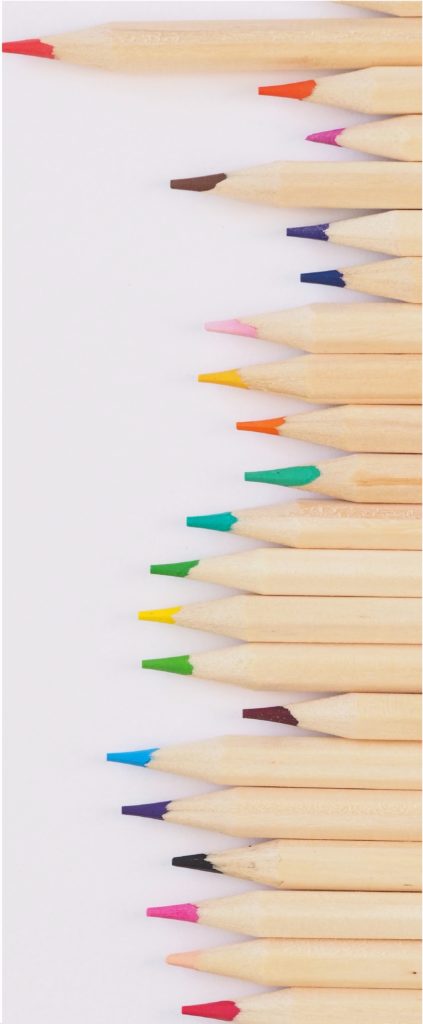Welcome to the Arizona Child Care Electronic System (CCES)!
We know that parents today are living in a digital age! Through technology modernization and the Child Care Electronic System, DES will support families in being better equipped to communicate directly with their child care provider, search for child care options from a wide range of available options and enhanced communication tools. In the future state of the CCES, families will have comprehensive access to resources, including financial assistance, special services, and more, to meet their early childhood care and education needs.
Get started by following the quick and easy steps below:
1. Introduction
2. Sponsor Registration
Your Provider will give you a KinderSmart Registration Form with your name. The KinderSmart Registration Form is unique to each Sponsor. This code will register all child's information, for which you are authorized to enter attendance for, to the KinderSmart app. Be sure you scan only the form with your name and your provider's information
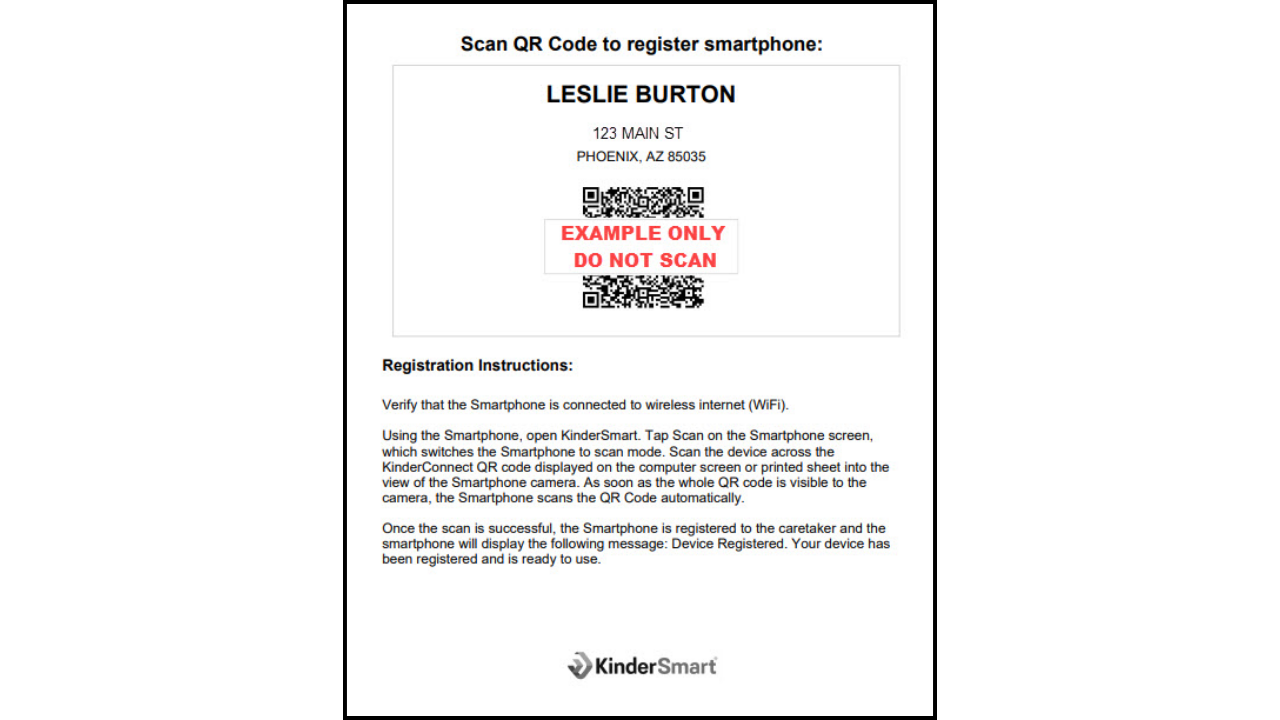
3. Download KinderSmart Arizona and Scan QR Code
Once you see the main menu, your registration is complete and you are ready to enter your child's attendance with your smartphone!Downloading and Registering KinderSmart on your Smartphone (Android)
Downloading and Registering KinderSmart on your Smartphone (iPhone Users)
KinderSign Registration (for Sponsors using a Provider's tablet)
This step is only for families attending a Provider who has a personal tablet already registered to KinderSign and ready to be used.
4. Entering Attendance
5. Other KinderSmart menu options:
Please dial 833-859-3433 or email us at SupportAZ@KinderSystems.com and one of our representatives will gladly assist you. Support staff are available from 6:00 AM - Midnight Mountain Time, 7 days a week.