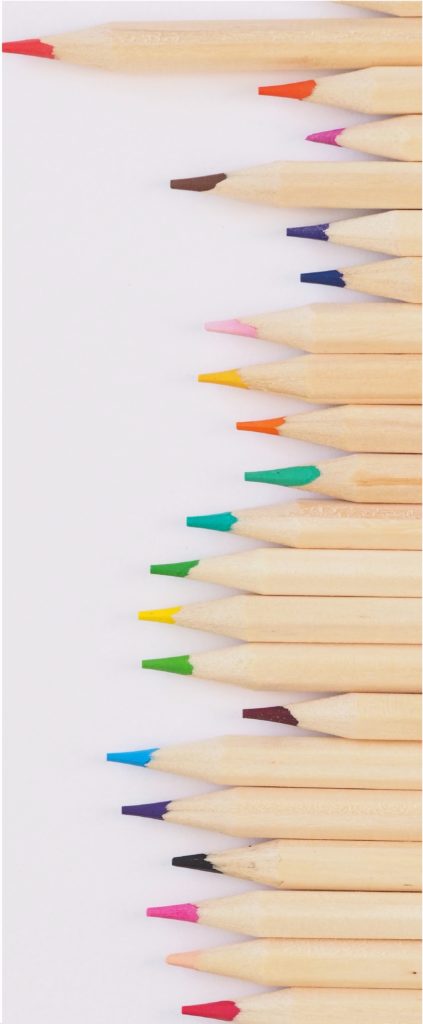Welcome to the Arizona Child Care Electronic System (CCES)!
To begin, follow the steps below in the order listed. Once you have completed all the steps, you are ready to begin using the Arizona Child Care Electronic System (CCES)!
Get started by following the quick and easy steps below:
1. Attend a live or pre-recorded webinar for an overview of the Child Care Electronic System (CCES)
2. Receive DES Provider ID and Verification Code from AZ DES
3. Complete Registration in KinderConnect Arizona
Once you receive your DES Provider ID and verification code, you are ready to register in KinderConnect. Please use the guide and video below.
4. Print and post the Family Information Page
Use this sheet to introduce your families to the Arizona Child Care Electronic System (CCES). Families can scan the QR code with their smartphones to be directed to the Families Start page. They can view the instructions to get registered with guides and videos on how to enter attendance. Providers may also share the information page through email or text.
Print Family Information Page English
Print Family Information Page Spanish
5. Print the Provider Mobile Sign in Sheet from your KinderConnect account
Families will need to scan the Provider Mobile Sign in Sheet each time they enter attendance. Please be sure to place the form in an accessible area where families can scan when they drop off or pick up their child.
6. Print the KinderSmart Registration Forms for each individual sponsor from your Kinderconnect account.
KinderSign Tablet Registration Steps (optional)
This step is only for Providers who have a state-provided tablet, or for those Providers who wish to use their personal tablet to track attendance.
7. Review the Families Start Page to learn how families will register and enter attendance.
Some families may need a little more help getting started. It is best practice to get familiar with the process to assist those families get set up
8. Reviewing, Correcting and Submitting Attendance
Providers should review attendance entries throughout the month. Providers will need to correct, add absences or missed attendance, before submitting the attendance for payment. Attendance can be submitted once the monthly service period is completed.
9. Read the Provider FAQs
Please dial 833-859-3433 or email us at SupportAZ@KinderSystems.com and one of our representatives will gladly assist you. Support staff are available from 6:00 AM - Midnight Mountain Time, 7 days a week.